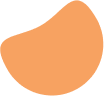7 huge mistakes that online stores make in Google AdWords

Content
Preview: Using the info in this article you’ll learn how to create a keyword strategy in Google AdWords (Google Ads), how to improve your ads, why it’s important to work with different conversion tracking models other than Last Click, and why a dynamic feed is recommended for DSA campaigns. We’re not going to discuss setting up a campaign or choosing keywords, but we’re trying to provide a more advanced overview on Google AdWords features, that any online store should know about.
One of the main advantages of a Google AdWords agency is the variety of PPC accounts it manages, each with its own particularities. Whether it’s proposals, auditing, or taking over a new account, we often notice unusual strategies and even mistakes.
Today, we’ll list some of the most common advanced mistakes that online stores make in Google AdWords advertising campaigns, mistakes that end up wasting part of their budget or limiting their growth potential.
You don’t have a keyword strategy
A common mistake is to start a campaign / an ad group with too many keywords and think that they will perform similarly. Indeed, you can think about starting the campaign with all the keywords, and after a while you will optimize it. However, things are a little more complicated than that.
In general, when it comes to ecommerce, keywords fall into several categories:
- General: baby strollers
- Brand: Chicco baby strollers
- Category: 2in1 baby strollers
- Brand + category: 2in1 Chicco strollers
- Brand + model: 2in1 Chicco Stroll strollers
- Product: Chicco Stroll Lava 2in1 sports stroller
Let’s assume you’re starting an ad group with all these keywords. What you will soon notice is that more than half of your budget will go to keywords such as “baby strollers” or “Chicco baby strollers “, and the conversion rate for these keywords will always be lower.
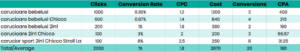
Attract more than 70% of your budget, with very high conversion costs. Focusing on more specific or long tail keywords will show that even if you get fewer clicks (because you will now pay more for CPC), your conversions will increase and you will have a much lower cost per conversion. So, start your campaign with keywords that have the potential to convert effectively for you.
Once your campaign is profitable, it’s time to grow it. We’ve often seen accounts stagnate because they’re limited to very few keywords that drive conversions.
Our recommendation is to treat the general keywords differently from the specific ones. A keyword such as “2in1 Chicco stroller” will probably be relevant for a mother who already knows what she wants to buy. On the other hand, a keyword like “baby strollers” will attract moms who didn’t decide yet on the type of stroller they want (you have no idea how much variety can be found in this segment) and most likely won’t convert.
In this case, we will use these types of keywords to increase our remarketing list and, very importantly, in their analysis we will use an attribution model such as first click or data driven.
You are not using filters, sorting, and the search page as landing pages
Those who already have an online store know how important the filters and the search field are in the website’s structure, and the more performant our ecommerce platform is, the more we can rely on advanced functionalities from this point of view.
Keep in mind that it is very frustrating for the user to search on Google for “Chicco baby swings”, and when he clicks on the ad and lands on your website to be forced to search through dozens of baby swings in order to get to the ones he wants. Including the brand filter in the landing page link can solve this issue.
Also, if we adopt the keyword strategy above, we will probably bid on some very specific keywords and in this case, it is very important that the user is brought exactly on the landing page he is interested in. For example, when I bid on a keyword like “Coccolle Giro tricycle”, I tailor my ad and landing page as follows:
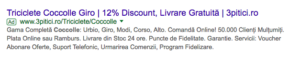
It is also surprising to notice how little use is made of sorting in the landing page links in the ad. In general, I use sorting based on top sales or new items in the fashion segment or based on current promotions in other segments when the ad message is focused on the commercial side.
The correct mix would be:
- The most popular
- New stuff
- Promotions
Bonus Tip: In niches where the lowest price makes a difference, you’d be surprised to find out how well can ads with low to high price sorting can perform.
You are not using all the features in Google AdWords ads
You are probably aware of the fact that it’s a good idea to have at least three ads in each ad group. The new Google AdWords interface will make this even easier for us with Responsive Search Ads (now available in beta).
When I’m talking about functionality, I mean countdown for promotions or ad customizers depending on the device or location.
For example, I know that an information related to fast delivery will differentiate my ads, and I want to customize it even more based on the user’s location. Therefore, I will use the ad customizer depending on the location, and during a search such as “children car lifts” those in Bucharest will see a personalized message, those in Cluj-Napoca will see their city in the ad and so on. This is an automated solution allowing me to adapt the ads according to the user’s location in the same campaign targeted on Romania, for example.

Bonus tip: It is recommended that you always have a standard ad in the ad group, in addition to ads that use ad customizer.
You ignore the Attribution Model
The conversion attribution model is very important, regardless of the industry you belong to or the seasonality. The more assignment patterns there are, the harder it is to choose the right one for you. One of the most overlooked aspects in online advertising is changing the conversions attribution model in Last Click.
It’s not an easy decision to make when you have a stable account that performs well, but you can start by checking the performance of your campaigns using different assignment models. You can do this from the AdWords interface or from Google Analytics.
Google Analytics -> Conversions -> Attribution -> Model Comparison Tool
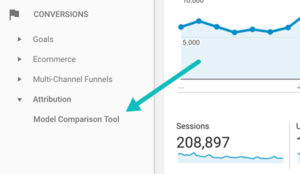
The chosen model must be consistent with the goals for your AdWords account. Some strategies tend to focus on development and others on efficiency.
The main attribution models are:
- Last Click: assigns the conversion to the last clicked keyword
- First Click: assigns the conversion to the first clicked keyword
- Linear: distributes the conversion evenly to each keyword in the conversion path
- Time decay: assigns the conversion to the clicked keyword in the time gap closest to the time the conversion was recorded
- Position based: assigns 40% of the credit to both the first clicked and last clicked keywords, and the remaining 20% is distributed to the other clicks on the conversion path
- Data-driven: assigns credit to clicked keywords based on their importance in the conversion process

If Last Click is the most conservative model in Google AdWords, First Click is suitable for accounts that focus on accelerated development (let’s assume that you are interested on a higher reach or on attracting as many leads as possible and you want to know which of your campaigns has the greatest potential in this regard). In general, in large accounts (with enough conversion data) we choose to use the Data-driven attribution model, which makes a good team with the target CPA strategy. For smaller accounts, a recommended solution may be the Position based attribution model.
No attribution model is perfect, but it is important to test and choose the one that can bring you better results.
You stop poor ROI campaigns too fast, without analysing the segments
And here I am referring primarily to the split on devices. Probably, mobile traffic already exceeds 70% of the total in your case also. At the same time, you may have noticed that most of the mobile searchers are in a research stage, which means that a large part of your campaign budget will be invested in the first step of the funnel – product discovery.
It’s essential to analyse device performance in your Google AdWords account and adjust your bid.
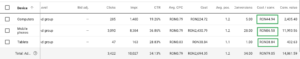
Bonus tip: If you get a very high cost per conversion from a particular device, the recommendation is to split your campaign into a mobile-only campaign and a desktop-only campaign.
You don’t use remarketing lists in Search
Depending on the traffic you have on the website, you can go to a very granular level with remarketing lists in search campaigns. First of all, you’ll want to check how different user segments are performing in your campaigns and to tailor your bidding strategy according to the performance.
Don’t bid more for these lists just because you’ve heard this is how it’s done. Analyse if there really is a potential for performance and then adjust the bid accordingly.
Couple of examples:
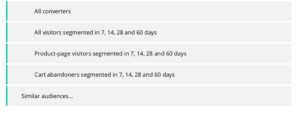
Bonus tip: Just as remarketing lists can help you get results, excluding certain lists from your campaigns is not to be overlooked. You’ll probably want to exclude users who had a very high bounce rate from your campaigns.
You don’t use a (dynamic) feed for DSA campaigns
Personally, I have mixed feelings about Dynamic Search Ads campaigns, but over time I have found some ways to use them effectively in the accounts I manage. In general, once the account is well set up and I have a clear strategy regarding the campaign structure and keyword coverage, I use the DSA campaign to cover the rest of the long tail keywords, with a different strategy for each category.
Using the classic method (indexing the website), you need to exclude certain landing pages that aren’t relevant to your campaign (such as pages with out-of-stock products, return policy information pages, delivery, contact etc.) or even certain categories of products where you are not competitive.
With the DSA Page Feed method, you can enter exactly the products and product categories that interest you in the feed, using the Custom Label fields, which will make your set-up process easier and help you customize ads and landing pages as much as possible (still, we are talking about a DSA campaign).
And if you’re an ecommerce, and your inventory and product availability vary from day to day, it’s important that your feed is updated at least once a day.
Bonus tip: It’s essential that you avoid cannibalizing your keywords when using DSA campaigns. Also, don’t forget about remarketing lists, there are countless ways you can juggle site traffic here.
These are just a few of the things we advise you to consider for the performance of your PPC campaigns. Remember to check out our infographic showing you the main steps for optimizing Google AdWords campaigns. You can download the PDF here [Download]
Do you have any questions for us? Use the comments section to ask or contact us if you’d like better results from your Google AdWords campaigns.
About Optimized
At Optimized we are specialized in e-commerce PPC campaigns (Google Ads and Facebook Ads). Unlike other local agencies, our portfolio only includes online stores and our approach is based on clear performance objectives (CPA, ROAS). Our team consists of PPC specialists and certified Google trainers, as well as people with hands-on experience in e-commerce.
Our strategies are not generic, but strictly applied to e-commerce. We work with stores that want to profitably scale PPC campaigns, with clear objectives, aware that marketing is an investment.