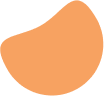How to optimize Google Shopping Ads campaigns

Content
Article preview: Shopping campaigns were recently launched in Romania as well. In this article, we'll briefly tell you about them and present some ways you can optimize them to achieve good results for your online store.
Alongside standard text ads in the search network, Google offers image ads with prices and descriptions as well.
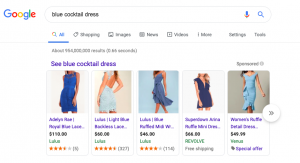
This feature is already available in over 40 countries and is in beta in more. In the US market, for example, publications estimate that over 55% of paid traffic from Google for retailers comes from this ad format, and in the UK 58%.
For the e-commerce sector, Shopping campaigns are very useful. In addition to their user-friendly aspect, retailers have the ability to target more relevant potential customers with these ads, who can form a more accurate opinion about the online stores' offers.
Furthermore, managing these types of campaigns is easier: there are no keywords to bid on or ads to define. As for costs, as with other Google Ads formats, Google Shopping ads participate in an ad auction, but you'll only pay when the user clicks on the ad.
Nevertheless, for the most efficient results, these types of campaigns require some optimizations. Here's what we recommend:
Feed optimization
Shopping Ads campaigns are based on a product feed, which is uploaded to Merchant Center. More details on how to create the Shopping feed can be found hereThe more optimized your Shopping feed is, the more relevant your ads will be and the greater the possibility of segmenting campaigns (extremely important, especially for online stores with a large product offering).
Think about your Shopping feed as the structure of a campaign. If it doesn't have product categories, brand, color variations, sizes, etc., then you won't be able to bid separately based on all these aspects.
There are optimizations that will bring you immediate results, such as optimizing product titles, or optimizations whose results are seen over time, such as Google Product Category, Product Type, colors, GTIN numbers.
Regarding title optimization, we recommend that it contains:
- The category and name of the manufacturer
- Variables such as: size, material, color, gender (if the product is for children, add "children" in the title)
We also recommend that you insist on the correct Google category for each product. It is how you help Google better identify the specific of your product and display relevant search results.
2. Campaigns structure
In Shopping campaigns, we don't have keywords, so we cannot control the search terms that users click on our ads. The solution? Divide campaigns based on the search pattern.
For example:
Marathon shoes -> Generic Search
Mizuno marathon shoes -> Branded Search
A user who includes a brand in their search is more advanced in the buying process. With a standard Shopping campaign, you can adjust bids based on product, brand, category, but if you segment the campaigns based on Branded and Generic segments you will get more control over searches.
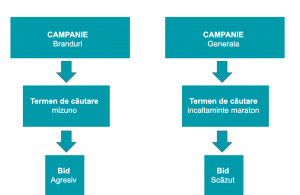
If your offer does not include brands, you can segment campaigns by gender, colors, materials, etc.
3. Bidding – think in segments
As with Search campaigns, you will notice that not all product categories, brands or devices have the same performance. Therefore, you will want to adjust bids, especially if you do not use an automated bidding method such as tCPA or tROAS (cases where Google does not recommend manual adjustment)
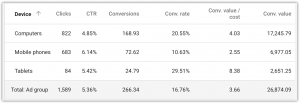
In the example above, you can see how mobile pulls down the campaign's profitability, therefore it is important to adjust the bid.
Other ways to adjust bids:
- by product group
- by location, RLSA lists, time slot
Negative keywords
In Shopping campaigns, we have negative keywords that we can use to control which search results will show our products. A simple option is to analyze search terms and exclude those with a conversion rate under x%. However, this option is not a long-term solution.
We have noticed that in Shopping campaigns, longtail searches are the most profitable. Therefore, with an effective campaign structure (see point 1) and attention to the types of searches you are targeting, you can use negative keywords to exclude generic traffic, which generally has a low conversion rate (less than 20% of customers buy the product they clicked on).
We encourage you to also use negative keyword lists.
We hope you’d find this information useful and we encourage you to contact us at contact@dev.xarites.com if you need help with your PPC accounts.
About Optimized
At Optimized we are specialized in e-commerce PPC campaigns (Google Ads and Facebook Ads). Unlike other local agencies, our portfolio only includes online stores and our approach is based on clear performance objectives (CPA, ROAS. ROI). Our team consists of PPC specialists and certified Google trainers, as well as people with hands-on experience in e-commerce.
Our strategies are not generic, but strictly applied to e-commerce. We work with stores that want to profitably scale PPC campaigns, with clear objectives, aware that marketing is an investment.